|
Task Management Software |
 |
|
|
|
|
| |
|
 TESTIMONIALS TESTIMONIALS
|
|
"...This is an excellent program. I'm so glad that I stumbled on to this when researching for task management programs. Very low learning curv, quite flexible, and the price is right. Tried at least 20 other programs, either too complicated, too expensive, or poor documentation..."
Chad Lindsey -
Honolulu, HI
|
|
|
|
|
|
|
|
Project Monitoring Checklist |
|
|
|
|
|
|

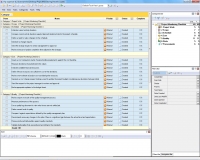 |
Use this Project Monitoring Checklist to learn what major constraints are usually tracked and measured during the monitoring process. The checklist is designed as a simple to-do list that you can re-create in your task management software. We recommend using VIP Organizer software to do the checklist.
|
| Order 750 checklists in MS Word and PDF printable format at $49.99 USD only. |
BUY NOW!  |
1. Project Work
- Generate a status report per constraint including:
- Scope
- Schedule
- Cost
- Quality
- Risks
- Procurements
- Use the reports to make a forecast of future project performance.
- Submit the forecast to senior management.
- Review an issue log document and define outstanding issues.
- Make an action plan to solve the issues.
2. Scope
- List deliverables produced.
- Design a requirements traceability matrix.
- Use the matrix to check if the deliverables are produced according to initial requirements of stakeholders.
- Identify deviations (if any) and make change requests.
- Send these requests to the project manager for approval.
- List deliverables that are still under development.
- Use a product requirements document to identify estimated time of completion per outstanding deliverable.
3. Schedule
- Estimate current activity durations.
- Compare current activity durations against planned durations listed in the project schedule.
- Define a need to make changes to the schedule.
- Generate a change request.
- Send the change request to senior management for approval.
- Make a forecast of project completion time adjusted to the changes.
4. Cost
- Create a cost comparison matrix showing funding requirements against the cost baseline.
- Measure deviations (if any) between the values.
- Estimate available financial resources.
- Define if those resources are sufficient to cover the deviations.
- Make a new estimate of project cost considering the resources.
- Generate a cost change request stating a need to update the project budget considering any deviations between initial project funding and the cost baseline.
- Send the request to the project manager for review and approval.
- Make appropriate updates to the budget sheet.
5. Quality
- Make a report on results of the quality management process.
- Measure performance of the process.
- Use a quality log document to view what issues are not settled yet.
- Define current level of quality.
- Compare it against expectations defined by the quality management plan.
- Recommend necessary changes to the plan if there is a significant gap between the actual level and expectations.
- Review produced deliverables against quality standards.
- Validate deliverables that are produced according to the standards.
- Make a list of deliverables with a lowered quality level.
- Send this list to the quality manager for review.
- Generate recommendations on how to improve quality.
6. Risks
- Use a risk log document to review identified risks and opportunities.
- Review the risk responding plan and define status of its implementation.
- Use the risk register document to define residual risks and new risks.
- Evaluate efficiency of the risk management process.
- Make updates to the risk management plan.
7. Procurements
- Make a report on status of contractual ...
| Order 750 checklists in MS Word and PDF printable format at $49.99 USD only. |
BUY NOW!  |
|





 |
CentriQS Tasks Management Solution 
Looking for multi-user task management software? Try CentriQS complete task management solution for planning, tracking and reporting tasks, projects, and schedules. Increase productivity of your small business or office by better organizing your employees' tasks and time.
 FREE Download CentriQS FREE Download CentriQS
|
|
|
|
|
|
|
|
|
|
CentriQS  -15% OFF -15% OFF |
All-in-one business management software
for small and midsize enterprises |
 |
|
|
| VIP Task Manager |
Multi-user project management software
to plan, schedule and track project tasks. |
 |
|
|
| VIP Checklists
|
More than 750 ready-to-use to-do lists
to plan your personal and business life |
 |
|
|
| VIP Team To Do List |
Professional task management software
to make and send team todo lists by email |
 |
|
|
| VIP Organizer |
Personal time management software
to organize time at home and at work |
 |
|
|
| VIP Simple To Do List
|
Simple and effective to-do list software
to plan daily chores, trips, wedding, etc. |
 |
|
|
|
|
|
|
|