|
Task Management Software |
 |
|
|
|
|
| |
|
 TESTIMONIALS TESTIMONIALS
|
|
"...This is an excellent program. I'm so glad that I stumbled on to this when researching for task management programs. Very low learning curv, quite flexible, and the price is right. Tried at least 20 other programs, either too complicated, too expensive, or poor documentation..."
Chad Lindsey -
Honolulu, HI
|
|
|
|
|
|
|
|
Oral presentation checklist |
|
|
|
|
|
|

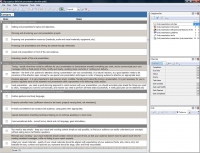 |
This oral presentation checklist will help you to understand the core principles of this process and to focus on them in order of bettering your delivery. With a help of oral presentation advice given in it you will know a proper speaker’s skills, tools and behaviours that are necessary for a successful presentation. Using simple oral presentation methods explained in this oral presentation checklist will help you to ensure good level of audience’s attention, comprehension of your messages, and as a result appropriate return on your efforts.
|
| Order 750 checklists in MS Word and PDF printable format at $49.99 USD only. |
BUY NOW!  |
Oral presentation activities:
- Setting oral presentation’s topics and objectives.
- Planning and structuring your oral presentation project.
- Preparing oral presentation resources (handouts, audio and visual materials, equipment, etc).
- Practicing oral presentation and refining its content through rehearsals.
- Actual oral presentation in front of the real audience.
- Evaluating results of the oral presentation.
Oral presentation instructions:
- Timing – decide what time would be sufficient for your presentation to demonstrate smoothly everything you want, and to communicate your core messages within a fixed period of time, briefly and clearly, avoiding loose moments or rushing your delivery.
- Attention – the level of an audience’s attention during a presentation can vary considerably. It is natural reaction, so a good speaker needs to be conscious of the attention span concept to use special oral presentation techniques in order of keeping audience’s attention on appropriate level, avoiding critical attention decreases due to wearisome pushing or some idle talking, but making the presentation carefully managed with alternation of relaxation and delivery periods.
- Personal approach – it is very important to look natural, smart, credible, friendly and trustworthy during a presentation. It is just necessary for you to practice regularly some of the essential oral presentation skills represented in the following (next) section.
- Good preparation – you need a good planning approach to reach success with your presentation; you should accurately plan ahead the things you want to show, messages you want to communicate, and manner you need to perform all these tasks successfully. A really good plan can be obtained only via continuous rehearsals and refining your attitudes and skills.
Oral presentation skills (personal features of the speaker):
- Positive gestures and body language;
- Properly controlled voice (sufficient volume to be heard, properly varying level, not monotone);
- Friendly and attentive eye contact with audience, using jokes when appropriate;
- Special declamatory breathing technique helping you to continue speaking in a loud voice;
- Communicational skills – correct terms, literal and rich language, good articulation;
Oral presentation guidelines:
- You need to stay simple – keep your visual and wording content simple as only possible, so that your audience can easily understand your concepts without asking some clarification questions.
- Minimize your wording – your visual materials should contain minimal amount of text, so that your audience doesn’t need to spend much time for reading visualized messages, while not listing to your report properly.
- Adapt your visual materials – quality of your visual materials should be aligned with expectations of your audience (fonts, arts, colors, etc), but basically the text, numbers and pictures you represent should be large, clear and finely reconcilable.
- Outline your key points – in order to help your audience with retaining information, along with keeping them firmly in touch with the course of your presentation, you need to set out your thesis and conclusions in a form of key points listed on the presentation screen/board.
- Stick to exact phrasing – keep your conclusions and terminology summarized, definite, clear and exact, without any vagueness or margins from accepted framework and pre-formulated key points.
- Work with audience – guide your audience through visual materials to make sure that nothing is misunderstood, briefly explain any complicated areas and direct a correct way of interpretation, use colors to highlight any critical points. Pick some proper oral presentation icebreakers for your case.
- Prepare handouts – prepare and distribute your oral presentation examples, samples, brochures, communiqués, any printed materials, and anything to promote your communicated messages, furthering them into audience’s minds.
Oral presentation don’ts:
- Don’t be UNPREPARED – check your equipments, materials and anything you will use during the presentation beforehand, in order to prevent any sad or funny fails during the presentation.
- Don’t be JUST A READER – you need to be a proper and profound representative of topics and subjects you talk about, don’t be just a slide-reader and text-memorizer who isn’t able to answer any questions which are “out of his program”.
- Don’t be a MUMBLER – be loud and clear, so that back rows of seats in the room can hear you.
- Don’t be a CLOWN – if your presentation is not a stand-up comedy performance, then you should be very careful with humor, using some acceptable jokes only when appropriate.
- Don’t be RECONDITE – you should keep your presentation absolutely simple, adopting it to “laymen”, because it would be completely wrong to overload your audience with a full wealth of professional terminology you possess, even if it seems easy for you.
- Don’t be a SLIDE-MASTER – don’t ever try to confuse your audience with lots of photos (you need to have only the absolute minimum of really meaningful slides) and complicated-looking graphs (that sometimes can be perceived as an attempt to cover your poor preparation).
- Don’t be TASTELESS – aspire not to overdo with decorative arts and effects “for appearance” of your presentation (no flamboyant colors, fonts, any inappropriate pictures and vulgar decorations are allowed).
Oral presentation preparation (oral presentation worksheet):
- Formulate your presentation’s topic definitely and wisely to avoid any unclearness;
- Define your oral presentation objectives and purpose;
- Define your thesis and messages to communicate;
- Determine your oral presentation timing (including probability of short interruptions);
- Define who your audience is – are these people decision-makers?
- Determine how you want your speech to impact their vision and opinion;
- Define the benefits and messages you need to explain and prove to them;
- Define some aspects that would be especially interesting to the given audience;
- Create your oral presentation’s title – succinct and properly addressed;
- Elaborate your approach reasoning from your audience’s character and your objectives;
- Consider what sort of questions they can ask and plan your answers;
- Structure your report in a logically fine manner;
- Consider if content of your oral presentation is comprehensive enough;
- Compose your speech;
- Create your audio-visual materials;
- Book and test all the necessary equipment;
- Prepare all the necessary tools (felt tip pens, chalk, notes, papers, pointer, etc);
- Finely incorporate your slides with your speech to make presentation seamless;
- Master your audio-visual equipment very well, know its possible problems;
- Train yourself to deliver your presentation within time, including audience questions;
- Refine your speech and materials according to practical expediency;
- Prepare some comfortable memory prompts for you and create enough of handouts;
- Define how you are going to handle awkward questions, criticism or audience disinterest;
- Check beforehand, if possible, the place where you are going to make your presentation;
| Order 750 checklists in MS Word and PDF printable format at $49.99 USD only. |
BUY NOW!  |
|





 |
CentriQS Tasks Management Solution 
Looking for multi-user task management software? Try CentriQS complete task management solution for planning, tracking and reporting tasks, projects, and schedules. Increase productivity of your small business or office by better organizing your employees' tasks and time.
 FREE Download CentriQS FREE Download CentriQS
|
|
|
|
|
|
|
|
|
|
CentriQS  -15% OFF -15% OFF |
All-in-one business management software
for small and midsize enterprises |
 |
|
|
| VIP Task Manager |
Multi-user project management software
to plan, schedule and track project tasks. |
 |
|
|
| VIP Checklists
|
More than 750 ready-to-use to-do lists
to plan your personal and business life |
 |
|
|
| VIP Team To Do List |
Professional task management software
to make and send team todo lists by email |
 |
|
|
| VIP Organizer |
Personal time management software
to organize time at home and at work |
 |
|
|
| VIP Simple To Do List
|
Simple and effective to-do list software
to plan daily chores, trips, wedding, etc. |
 |
|
|
|
|
|
|
|